STROBON NEO - RC Controlled RGB LED Stripes
STROBON lights have long led the market in navigation lighting for RC models. We're excited to introduce the next evolution—Strobon NEO: an RGB LED strip controller specifically designed for RC airplanes and multicopters.
Strobon NEO is the first RGB LED strip controller tailored for the RC hobby. It supports up to four 10-piece WS2812B LED strips simultaneously, enabling vibrant light configurations on multicopter arms or airplane wings, tail, and nose.
🧠 Smart Control:
NEO features 40 unique patterns suitable for various aircraft configurations. It works in two modes—RC Controlled Mode and Standalone Mode—and allows brightness control from 0% to 100% via your transmitter’s servo channel.
- Standalone Mode: Connect to a 5V BEC for full brightness, continuous operation without RC input.
- RC Controlled Mode: Connect to any spare servo channel to toggle on/off and adjust brightness or patterns.

📡 Standard RC Receiver Connection

🔋 Standalone Battery Connection
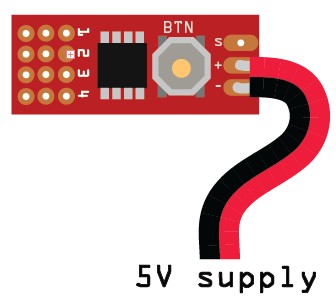
⚙️ Modes
*Note: Mode switching is available on firmware versions released after 1 April 2015.
NEO displays its active mode at startup using RED (Mode 1) or GREEN (Mode 2). After this 1-second indicator, it resumes the last used pattern and power level.
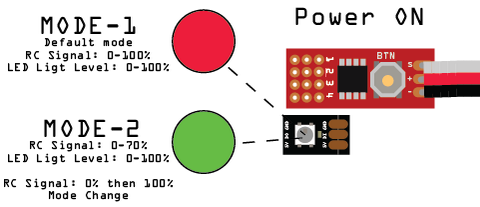
-
Mode 1 (Brightness Control Only):
Use a switch or knob to control LED brightness and toggle power. -
Mode 2 (Brightness + Pattern Control):
Brightness is controlled up to 70% servo input. 100% input changes to the next pattern. Ideal with a 3-position switch.
🧭 Changing Modes
To switch modes, press and hold the button before powering on. Once powered, release the button when the LEDs turn BLUE. The selected mode is confirmed by a RED (Mode 1) or GREEN (Mode 2) indicator.

⚠️ Warning & Troubleshooting
All NEO controllers and LED strips are fully tested before dispatch. Common issues reported are:
- Low/unstable voltage: Can disrupt LED data signals. Test with a single strip and ensure stable 5V 1A supply.
- Over-voltage (above 6V): Can permanently damage LED ICs. This often causes partial strip failure.
- Mechanical vibration: Can break internal LED connections, especially after crashes or on vibrating frames.
Tip: Press gently on the faulty LED. If colour returns, internal damage is likely and should be replaced.
You can find compatible LED strips here.
▶️ Demo Video
📐 Specifications
| Supply Voltage | 5V (via servo channel or BEC) |
| Operating Temperature | -40°C to +105°C |
| Current Consumption | 50mA to 1A (depending on pattern and brightness) |
| Dimensions (L × W × H) | 24.3mm × 9.2mm × 4mm |
| Weight | 5g |
❓ FAQ
How many LEDs can it drive?
Each output channel supports up to 10 LEDs. With 4 outputs total, that’s 40 LEDs per controller.






